- Home
- Support
- Television Support
- The Universal Television Service
- USER MANUEL
In order to best assist you in configuring your TV equipment for reception of the Free Digital Service, Monaco Telecom offers you a list of televisions compatible with the Free Digital Service network in the Principality.
To benefit from the Free Digital Television Service for free and have access to around 80 channels, Monaco Telecom has referenced for you a list of televisions compatible with the Principality's cable TV network.
Please note, if you reset your TV settings, your previously saved configuration will be deleted. (WiFi, connection credentials to applications such as Netflix, Youtube, etc.)
This list is not exhaustive and may be amended regularly. Likewise, other unreferenced models may be compatible with the network.
Model: Built-in TVs (mirrors)
Using your TV remote, press the Menu button and follow the steps below:
• Tuner mode: cable
• Auto search: Germany
• Tuner mode: DTV only
• To reorganize the channel ranking:
• Menu button on the remote control
• Program edit
Using your TV remote, press the Menu button and follow the steps below:
• Facility
• Network search
• Digital cable
• Network : others
Frequency : 345.125 KHz
Symbol rate : 6875
Network rate : 44100
Step search: 1 000
Using your TV remote, press the Menu button and follow the steps below:
• Menu key
• Facility
• Initial installation
• “Do you want to remove all channels and settings for initial installation?” " YES
• French language
• Country : Norway
• Encrypted channels: On
• Digital cable
• Home Mode
• “Would you like to search for cable network?” " YES
• Digital cable :
• Others
• Advance
• 345.12 MHz
• 44100
• 1000
• Validate with OK
Using your TV remote, press the Menu button and follow the steps below:
• Home Button
• Settings
• Installation of chains
• Antenna/cable installation
• Default code (1234)
• Search channels
• Settings
• Advanced reset
• Country: Norway
• DVB-C cable
• Others
• Digital channels only
• Settings
Frequency scanning: advanced
Network frequency : 345.125 KHz
ID Ntework : 44100
Symbol Flow mode: Manual
Flow symbol: 6875
Free/encrypted: Free+Encrypted
Using your TV remote, press the Menu button and follow the steps below:
• Press the Home button
• Select setting
• Diffusion
• Automatic search
• Cable antenna
• Channel type: digital
• Search mode: fast
• Network: Manual
• Network ID : 44100
• Frequency : 345125 KHz
• Modulation : 64 QAM
• Symbol rate : 6875 KS/s
Using your TV remote, press the Menu button and follow the steps below:
• Menu Button
• Channel
• Auto adjustment
Country: Germany
Search type: DTV
Digital type: DVB-C
Search type: Exploration
Identifier: 44100
Frequency: 345125 MHz
Sync Speed: 6875
Method 1
Using your TV remote, press the Menu button and follow the steps below:
• From the parameter menu /
• Setting, perform factory reset
• Country selection: Norge (Norway)
• Auto store: Start Cable
• Search type: Quick search
• Frequency adjustment:
• Manual
• Frequency : 345.125 MHz
• Network ID : 44100
• Program type: All programs
• To start up
Method 2
Using your TV remote, press the Menu button and follow the steps below:
• Menu
• Settings
• Storage and reset
• Country: Norway
• Frequency : 345125 MHz
• Modulation : 64 QAM
• Network ID : 44100
• To start up
Using your TV remote, press the Menu button and follow the steps below:
• Facility
• Initial Installation
• “Do you want to remove all channels and settings for initial installation?” " YES
• French language
• Country: France
• Search type: Numeric only
• Search for encrypted channels: Yes
• “Do you want to start searching for channels:” YES
• Type of digital search:
• Cable
• “Do you want to initialize the network search:” YES
• Network: Other
• Frequency : 345125
• Network ID : 44100
• Step search : 1000
• Validate with OK
Using your TV remote, press the Menu button and follow the steps below:
• Bouton option
• Réglages
• Chain
• Automatic channel search
Reception mode: wired network
Channel type: digital
Search mode: advanced
Frequency: 345.125 MHz
Modulation: auto or 64 QAM
Symbol rate: 6875
Network ID: 44100
Method 1
Using your TV remote, press the Menu button and follow the steps below:
• Home button
• Facility
• Network search
• Digital cable
“Do you want to initialize the network search?” " Yes
• Network: Others
Frequency: 345.12(5) MHz
Network ID: 44100
• Step search: 1 000
Method 2
Using your TV remote, press the Menu button and follow the steps below:
• Home button
• Facility
• Network search
• Digital cable
“Do you want to initialize the network search?” " Yes
• Network: Others
Frequency: 345.12(5) MHz
Network ID: 44100
• Step search : 1 000
Method 3
Using your TV remote, press the Menu button and follow the steps below:
• Menu key
• Facility
• Initial Installation
• “Do you want to remove all channels and settings for initial installation?” " YES
• French language
• Country: Norway
• Search for encoded channels:
• Yes
• Initial frequency : 345125
• Final frequency : 858000
• Step search : 1000
• Network : Autres
• Network ID : 44100
• Validate with OK
If your TV is compatible with the DVB-C standard, you can manually search by frequency via the TV settings, you will find the frequencies of each channel
here.
Other television models which do not appear in this non-exhaustive list tested by Monaco Telecom may be compatible with the network.
General Settings – (for automatic search):
• Settings :
• Frequency : 345.125 MHz
• Network code : 44100
• QAM : 64
• Bitrate : 6875
Network code
• QAM : 256
• Bitrate : 6875
Customer service
99 66 33 00
service.client@monaco-telecom.mc
7 d/7 8am-10pm
Site Map
Boutique Fontvieille
9 Rue du Gabian - 98000 Monaco
Monday to friday 9am-6pm
Saturday 9am-5.30pm
Boutique Monte-Carlo
27 Bd des Moulins - 98000 Monaco
Monday to Friday: 10am–1pm / 2pm–7pm
Tech Corner
Centre de services agréé Apple
9, rue du Gabian - 98000 Monaco
Du lundi au vendredi 10h à 12h / 14h à 17h
Discover your new virtual assistant, powered by generative artificial intelligence,
accessible directly from our website or via WhatsApp at +377 377 10 000.
This is a first version, which will evolve soon.
What your virtual assistant can do:
Provide you with answers based on the information available on the Monaco Telecom website. If the answers don’t meet your needs, ask it to connect you with a Customer Service advisor, who will take over via chat/message.
Service available from 9 AM to 6 PM.
What your virtual assistant cannot do:
• Respond to personalized requests
• Provide commercial advice
• Determine a price
To handle these requests, the virtual assistant can offer to connect you with an advisor.
The virtual assistant may make mistakes. Do not make any binding decisions based solely on its response.
Monaco Telecom accepts no responsibility in this regard.
