- MOVING
How to report a change of address?
Residential customers
• To report a change of address, please send an email to the following address: service.client@monaco-telecom.mc Depending on your situation, please include the following in your message:
• The logo number of your new apartment
• The full address (building, entrance, floor, etc.)
Business customers:
• To report a change of address, please send an email to the following address: contact-entreprises@monaco-telecom.mc Depending on your situation, please include the following in your message:
• A RCI (Company Register Certificate) less than 3 months old showing the new address, or a receipt issued by the Economic Expansion Office
• The full address as shown on the RCI
• The logo number of the new location
Customers residing in Monaco
• Valid Monegasque ID (Identity card, Passport, or Driver’s license) showing the new address (PDF format)
or
• Valid residence card showing the new address (PDF format)
• The logo number of the new apartment and the full address (building, entrance, floor, etc.)
Non-resident customers
• Valid ID documents (Identity card, Passport, Driver’s license) showing the new address (PDF format) and
• A proof of address less than 3 months old
Business customers
• Valid ID documents of the legal representative (Identity card, Passport, Driver’s license)
• An RCI less than 3 months old showing the new address or a receipt issued by the Economic Expansion Office mentioning the new address. The full address must match the one on the RCI
• If applicable, a power of attorney signed by the legal representative authorizing a third party to subscribe to an offer, along with the ID document of the authorized representative
• The logo number of the new apartment and the full address (building, entrance, floor, etc.)
In accordance with the law, identity documents are not retained after the request has been processed.
- BILLING
You can pay your bill online at any time from your myMT customer area.
Click the “Pay the amount due” button on the home page.

The window allowing you to make the payment opens. All you need to do is enter your bank details and validate to make the payment.
Want to simplify your procedures? Contact your customer service now to sign up for direct debit.
You can pay your invoice by bank transfer at any time.
It's simple and secure. Simply make a transfer from your bank using the following information:
by specifying in the Label: Your invoice number or Your MT customer account number.
If you have any questions, our customer service remains at your disposal.
By phone : 99 66 33 00
By email : service.client@monaco-telecom.mc
7 d/7 8am-10pm
From your myMT Customer Area you can access the history of your invoices over the last 12 months.
Nothing could be simpler: log into your myMT Customer area.
Click on the “More details” button in the billing block.

Then go to “My invoice history”
From this window you can download your last 12 invoices in PDF format.

You can also access the details of your last 6 invoices by clicking on “detailed consumption”.
Simply select the information that interests you and validate your search. You will then be able to download the result in Excel and PDF format.

From your myMT Customer Area you can access the history of your last 12 payments
Nothing could be simpler: log into your myMT Customer area.
Click on the “More details” button in the billing block.

Then go to “My payment history”

- | ⚠️ Ongoing Phishing Attempt – Be vigilant. Emails are currently circulating that impersonate Monaco Telecom. Do not respond to these emails. Do not click on any links. Consider changing your email password. |
- | 🚨 Update your email settings to avoid any service interruption. Are you using an @libello.com or @monaco.mc email address? This applies to you! 👉 Click here for more information. |
Customer service
99 66 33 00
service.client@monaco-telecom.mc
7 d/7 8am-10pm
Site Map
Boutique Fontvieille
9 Rue du Gabian - 98000 Monaco
Monday to friday 9am-6pm
Saturday 9am-5.30pm
Boutique Monte-Carlo
27 Bd des Moulins - 98000 Monaco
Monday to Friday: 10am–1pm / 2pm–7pm
Tech Corner
Centre de services agréé Apple
9, rue du Gabian - 98000 Monaco
Du lundi au vendredi 10h à 12h / 14h à 17h
Discover your new virtual assistant, powered by generative artificial intelligence,
accessible directly from our website or via WhatsApp at +377 377 10 000.
This is a first version, which will evolve soon.
What your virtual assistant can do:
Provide you with answers based on the information available on the Monaco Telecom website. If the answers don’t meet your needs, ask it to connect you with a Customer Service advisor, who will take over via chat/message.
Service available from 9 AM to 6 PM.
What your virtual assistant cannot do:
• Respond to personalized requests
• Provide commercial advice
• Determine a price
To handle these requests, the virtual assistant can offer to connect you with an advisor.
The virtual assistant may make mistakes. Do not make any binding decisions based solely on its response.
Monaco Telecom accepts no responsibility in this regard.
